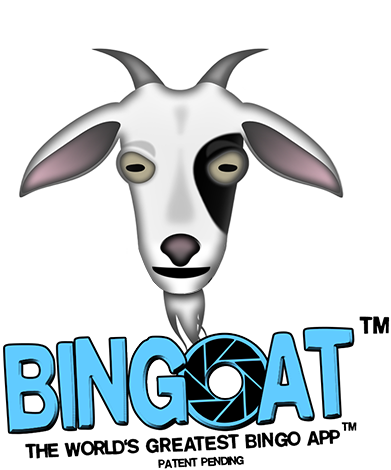To remove a pattern from a session just touch the X in the corner of that pattern. To add a pattern select it from below and it will be added to the end of your session. Touch and hold that pattern and you’ll be able to drag it into your desired position.
FAQ
If you're a Blackout Member you don't have access to all of the patterns, but you can still use the Session feature. When creating a session you can use the placeholder to take the place of a pettern that's not available. This way you can use Bingoat to play along while maintaining the sequence of your games.
Sometimes a game won't use a pattern at all, but will be won by the first player, or players, to reach a certain number of daubs- excluding the free space. Ust the X Daubs marker for those games.
If you encounter a situation in which one game progresses into the next game, without changing cards, you can use the Continuation Game marker in your sessions. When the first of those games is won the daubs won't be removed when you start the next one.
Sometimes a venue's sequence will include a pattern that is defined after the session starts. In that case, frequently, the caller will determine what game is to be played immediately before it's played. The Caller's Choice marker will hold the position and ask you what the pattern will be when you get there. you're a Blackout Member you don't have access to all of the patterns, but you can still use the Session feature. When creating a session you can use the placeholder to take the place of a pettern that's not available. This way you can use Bingoat to play along while maintaining the sequence of your games.
You can delete your Facebook data by signing out of the application. Once you sign out we permanently delete this data from our database.